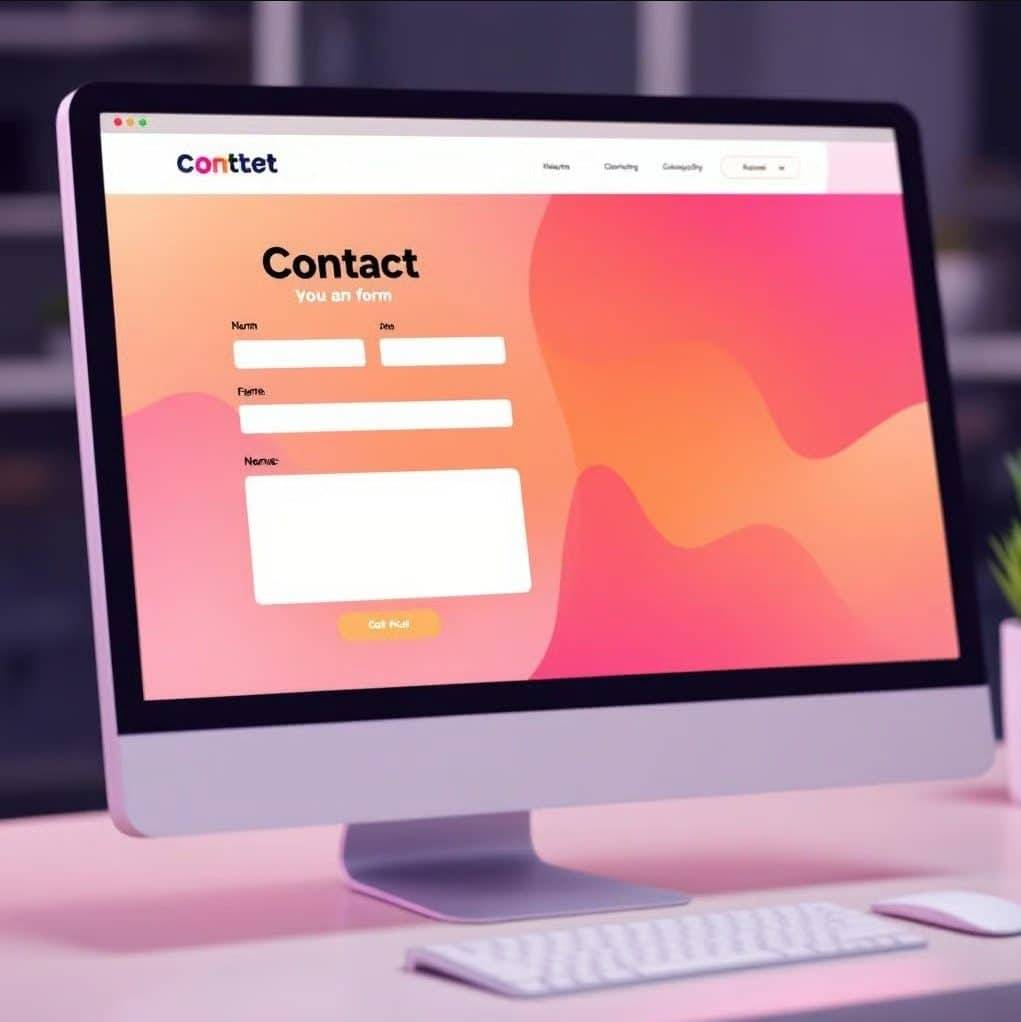Unlocking WordPress Flexibility: An Introduction to Custom Post Types
At BeBizzy Consulting, we often leverage the full power of WordPress to build tailored solutions for our clients. One of the key tools in our arsenal is the Custom Post Type (CPT). But what exactly are they, and why should you care? Let’s dive in.
What is a Custom Post Type?
By default, WordPress comes with several built-in post types. You’re likely familiar with the most common ones:
- Posts: Used for blog entries, news articles (time-sensitive content).
- Pages: Used for static content like “About Us” or “Contact”.
- Attachments: Used for media files uploaded to the library.
- Revisions: Stores past versions of posts and pages.
- Navigation Menus: Manages the menus on your site.
A Custom Post Type is essentially any post type that isn’t one of the defaults. It allows you to create entirely new categories of content, separate from your standard Posts and Pages, each with its own unique characteristics, fields, and templates.
Think of it like creating a new filing cabinet in your WordPress admin area specifically designed for a certain type of information.
Why Use Custom Post Types?
While you could try to manage everything with Posts and Pages using categories and tags, CPTs offer significant advantages, especially for organization and scalability:
- Better Organization: CPTs keep different types of content separate and manageable. Imagine a real estate website: instead of mixing property listings with blog posts, you can create a “Listings” CPT. This makes finding, editing, and managing listings much cleaner for site administrators.
- Tailored Admin Experience: You can customize the editing screen for each CPT, adding specific fields (like “Price,” “Bedrooms,” “Bathrooms” for the listing example) using tools like Advanced Custom Fields (ACF). This makes data entry more intuitive and less error-prone.
- Custom Functionality & Display: CPTs allow you to create unique templates and archive pages to display your custom content exactly how you want it, distinct from how your blog posts or standard pages look. You can query and display CPTs independently across your site.
- Improved User Experience: By structuring content logically, you make it easier for visitors to find what they’re looking for (e.g., browsing only property listings, searching only portfolio items).
- Scalability: As your site grows, having distinct content types prevents your Posts and Pages sections from becoming cluttered and unwieldy.
Common Examples of CPTs:
- Portfolios
- Testimonials
- Products (though WooCommerce often handles this)
- Events
- Team Members
- Real Estate Listings
- Recipes
- Books / Publications
How to Use Custom Post Types (The Basics)
There are two primary ways to add CPTs to a WordPress site:
- Using Plugins: This is the most common and user-friendly method, especially if you’re not comfortable with code. Popular plugins like:
- Custom Post Type UI (CPT UI): Allows you to easily register and manage CPTs and custom taxonomies (like categories/tags for your CPTs) through the WordPress admin interface.
- Advanced Custom Fields (ACF): While primarily for adding custom fields, ACF also has functionality (in the Pro version or via code) to register CPTs. It’s often used in conjunction with CPT UI to add the specific data fields needed for a CPT.
- Writing Code: For developers, CPTs can be registered directly in your theme’s
functions.phpfile or within a custom plugin using theregister_post_type()WordPress function. This offers the most control but requires PHP knowledge.
Once a CPT is registered, it typically appears as a new menu item in your WordPress admin sidebar. You can then add, edit, and manage content within it, just like you would with Posts or Pages, but often with a more tailored interface thanks to custom fields.
Need Help with Custom Post Types?
Custom Post Types are a powerful feature for creating structured, manageable, and unique WordPress websites. They allow you to break free from the standard Post/Page structure and build truly custom content experiences.
Whether you need help planning the right CPT structure for your project, implementing CPTs using plugins or code, adding custom fields, or creating unique display templates, BeBizzy Consulting is here to assist. We have extensive experience leveraging CPTs to build sophisticated and user-friendly websites.
Contact BeBizzy Consulting today at bebizzy.com to discuss how we can help you harness the power of Custom Post Types for your next WordPress project!