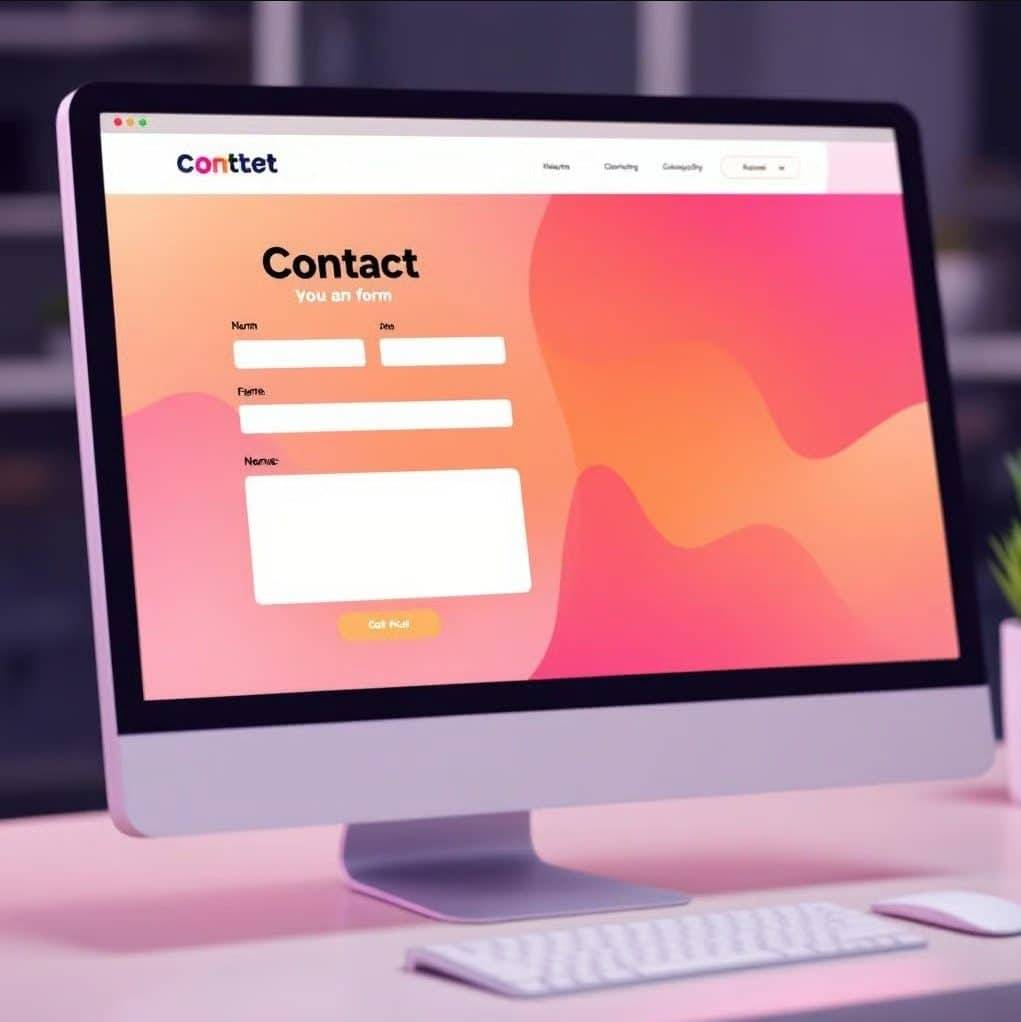The Importance of Using A Contact Form On My Website
In today’s digital landscape, businesses and organizations are continuously seeking methods to enhance user experience and communication. One effective way to streamline communication is by using contact forms instead of merely displaying an email address on your website. Here’s why integrating a contact form is essential:
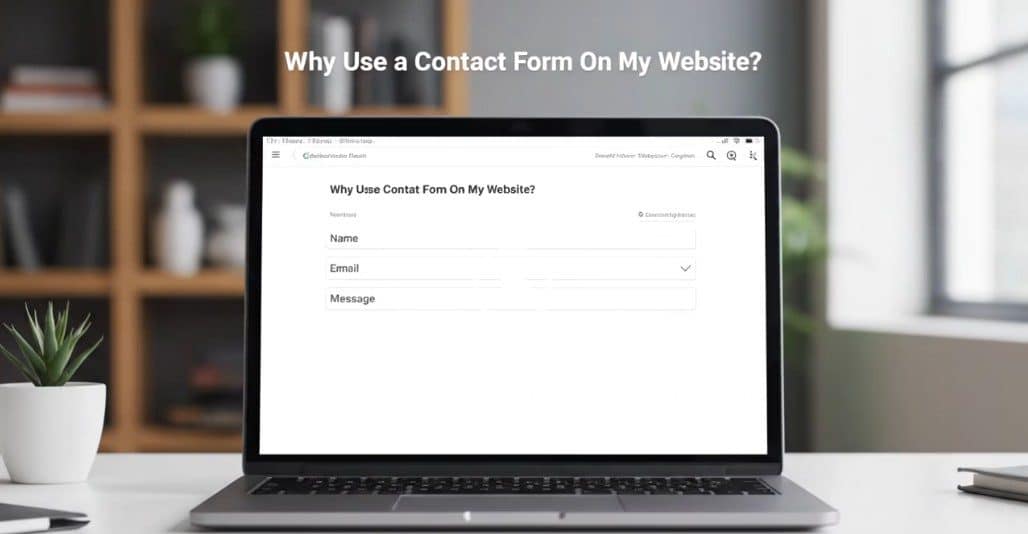
1. Gather Important Information:
Contact forms allow businesses to collect specific information from visitors. By customizing fields, organizations can gather details such as the purpose of the inquiry, department it pertains to, or the urgency of the request. This structured approach ensures you receive relevant information upfront, enabling swift and accurate responses.
2. Reduce SPAM:
Publishing your email address online exposes it to spambots, leading to a flood of unwanted emails. Contact forms act as a barrier against such spam. Implementing CAPTCHA and similar security measures within forms can further protect your inbox from spam attacks, keeping your communication channels secure.
3. Enhance User Experience:
A well-designed contact form is intuitive and user-friendly, providing a seamless experience for visitors. Forms can incorporate dropdown menus, checkboxes, or autofill options, making it easier for users to reach out without the hassle of typing lengthy emails.
4. Track and Analyze:
Contact forms can be integrated with CRM tools, allowing businesses to track the number of inquiries, response times, and other analytics. This data helps in understanding customer needs better and improving service delivery.
But What About SPAM?
SPAM emails are a problem whether you use a form, or publish your email address on your website. Some try to get around that by publishing their email addresses with some special characters in the address to throw off screen scrapers ( info[@]something.com ), but if you make it an active link you might as well have the actual address.
Using a form helps, but the jerks spamming you have found some ways to use that as well. But there are a few things you can do to protect yourself.
Just for reference, I use Gravity Forms on most BeBizzy Websites. Feel free to visit their site – this is an affiliate link.
 Turn on the “honeypot” in Gravity Forms. This places a hidden field in your form that is not visible to a human, but may display to a bot. You can set it to either not submit the form, or to submit/store but mark it as SPAM.
Turn on the “honeypot” in Gravity Forms. This places a hidden field in your form that is not visible to a human, but may display to a bot. You can set it to either not submit the form, or to submit/store but mark it as SPAM.- Add a RECAPTCHA to your form. Most SPAMMERS are looking for low hanging fruit, so working around RECAPTCHA or other security measures isn’t worth the time or effort.
- Finally, use Conditional Formatting in your forms. If you’re getting URLs in the SPAM submissions but don’t need users to send a URL, turn off the submit button if a URL is present in the paragraph. If there are odd characters, or all are coming from “.ru”, remove submissions from .ru email addresses.
BeBizzy Consulting recommends to use a contact form on all sites and uses a leading WordPress plugin that is able to be styled like the rest of the site, stores the submissions , and can be used to an endless amount of cases. Contact us to get your website project started!