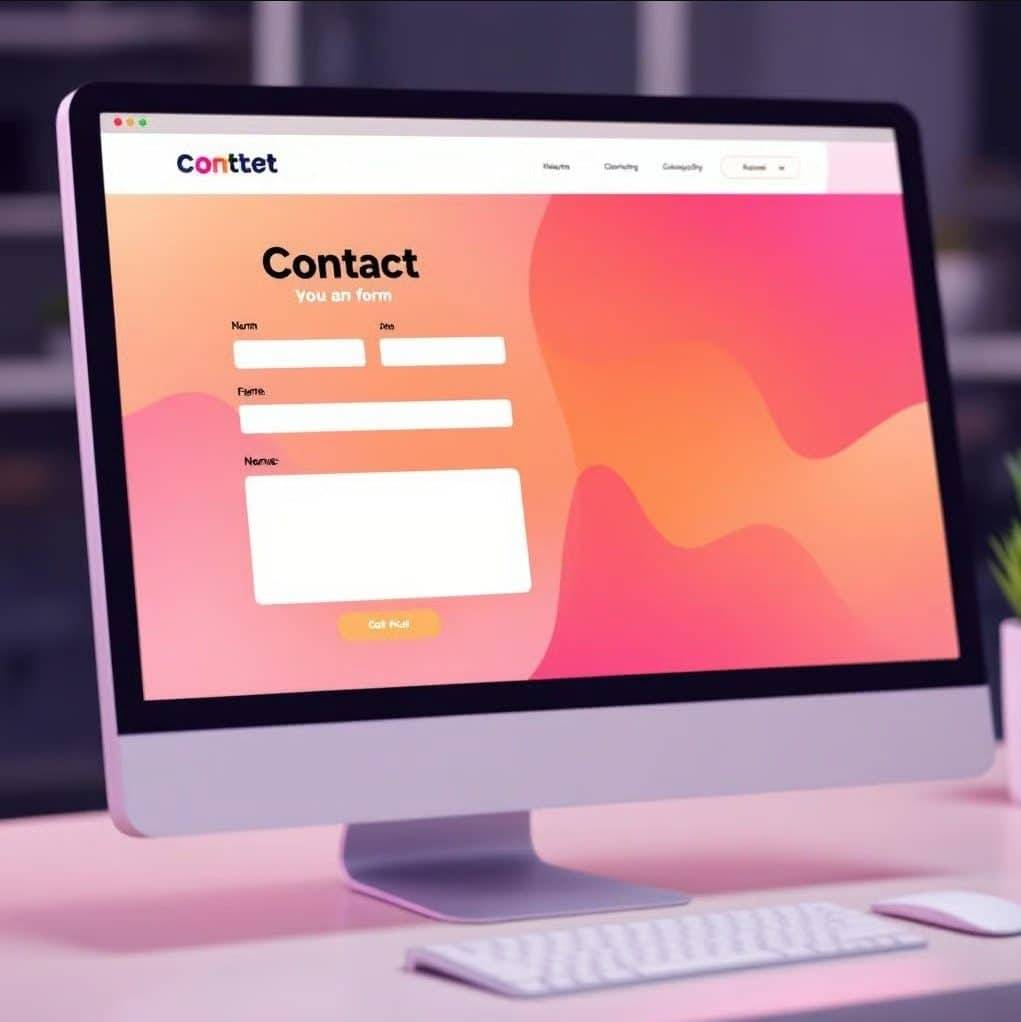In today’s digital world, visibility is everything, especially for local businesses. When potential customers search online for products or services like yours, where do they look first? Increasingly, the answer is Google Search and Google Maps. This is where your Google Business Profile (GBP), formerly known as Google My Business (GMB), becomes your most powerful free tool.
But just having a listing appear isn’t enough. You need to claim and actively manage it. If you’re asking yourself, “Why claim Google My Business Listing?” or “How to claim my Google My Business Listing?”, you’ve come to the right place. Let’s dive in.
Need some help setting up or optimizing YOUR Google Business Listing? Contact BeBizzy today!
Why Claim Your Google Business Profile Listing? The Undeniable Benefits
Claiming your GBP isn’t just a suggestion; it’s a fundamental step for any business targeting local customers. Here’s why:
- Boost Visibility & Local SEO: A claimed and optimized profile significantly increases your chances of appearing in the coveted “Local Pack” (the map and 3 listings shown below it) on Google Search results and prominently on Google Maps. This puts you directly in front of people actively searching for what you offer, right in your area.
- Control Your Information: If you don’t claim your listing, Google might create one based on public data, or worse, someone else could suggest incorrect edits. Claiming gives you control over crucial details like your business name, address, phone number (NAP), opening hours, website link, services, and description. Ensuring accuracy is vital for customer trust and experience.
- Build Credibility and Trust: A complete, claimed profile signals professionalism and legitimacy. Customers are more likely to trust and engage with a business that has taken the time to provide accurate and comprehensive information. Verified listings often feature a “Verified” checkmark, further boosting confidence.
- Engage with Customers: Your GBP is an interaction hub. You can respond to customer reviews (both positive and negative), answer questions through the Q&A feature, and even enable direct messaging. This engagement builds relationships and shows you value customer feedback.
- Showcase Your Business: Go beyond basic info. Add high-quality photos of your location, products, services, and team. Use Google Posts to share updates, offers, events, and news directly on your profile. This makes your listing dynamic and appealing.
- Gain Valuable Insights: Once claimed, GBP provides analytics showing how customers find you (Direct search vs. Discovery), where they view your listing (Search vs. Maps), the actions they take (website clicks, calls, direction requests), and photo views. This data is invaluable for understanding your audience and refining your marketing.
- It’s Free Marketing: Yes, this powerful tool is completely free! It’s one of the most cost-effective ways to enhance your online presence and attract local customers.
Understanding why claim Google My Business Listing is crucial – it directly impacts your visibility, reputation, and customer interaction online.
How to Claim My Google Business Profile Listing: A Step-by-Step Guide
Ready to take control? Here’s how to claim my Google My Business Listing:
Step 1: Go to the Google Business Profile Page
- Open your web browser and navigate to google.com/business.
Step 2: Sign In
- Click “Manage now”.
- Sign in using the Google Account you want to associate with your business. If you don’t have one, you’ll need to create a Google Account first (a Gmail address works perfectly). It’s best to use an account specifically for your business if possible.
Step 3: Find or Add Your Business
- Search for your business name: Start typing your business name and address in the search bar.
- If your business appears: Select it from the list. Google may already have a listing based on public data. If it says “Own this business?” or something similar, click on it to begin the claiming process.
- If your business does not appear: Click on the option to “Add your business to Google”. You’ll then need to enter your business name and category.
Step 4: Enter/Confirm Business Details
- Whether claiming an existing listing or creating a new one, you’ll be guided through entering or confirming essential information:
- Business Name
- Business Category (Choose the most relevant primary category)
- Location (Address if you have a physical storefront customers visit, or define a Service Area if you visit customers)
- Contact Information (Phone number, website URL)
Step 5: Verification – The Crucial Step
- To prove you are authorized to manage the listing, Google requires verification. Common methods include:
- Postcard by Mail: Google sends a postcard with a verification code to your business address. This is the most common method, especially for new listings. (Takes several days to arrive).
- Phone Call or Text: Some businesses are eligible for verification via an automated call or text to the business phone number.
- Email: Verification via an email address associated with your business domain (e.g., [email address removed]).
- Video Verification: You might need to record a video showing your location, signage, equipment, or proof of management.
- Search Console: If your business website is already verified in Google Search Console, you might be eligible for instant verification.
- Follow the instructions for your chosen or assigned verification method. You cannot fully manage your profile (like responding to reviews) until verification is complete.
Step 6: Finish Setup (While Waiting for Verification)
- Even while waiting for postcard verification, you can often start filling out more details: add your services, business hours, description, photos, etc. Make your profile as complete as possible.
What’s Next? Optimize!
Claiming your profile is just the beginning. Regularly update your hours (especially for holidays!), add fresh photos, utilize Google Posts, encourage and respond to reviews promptly, and keep your service/product lists current. Consistent management maximizes the benefits outlined earlier.
Don’t underestimate the power of a claimed and optimized Google Business Profile. It’s your digital storefront on the world’s largest search engine – make sure it represents your business accurately and effectively.
Need some help setting up or optimizing YOUR Google Business Listing? Contact BeBizzy today!