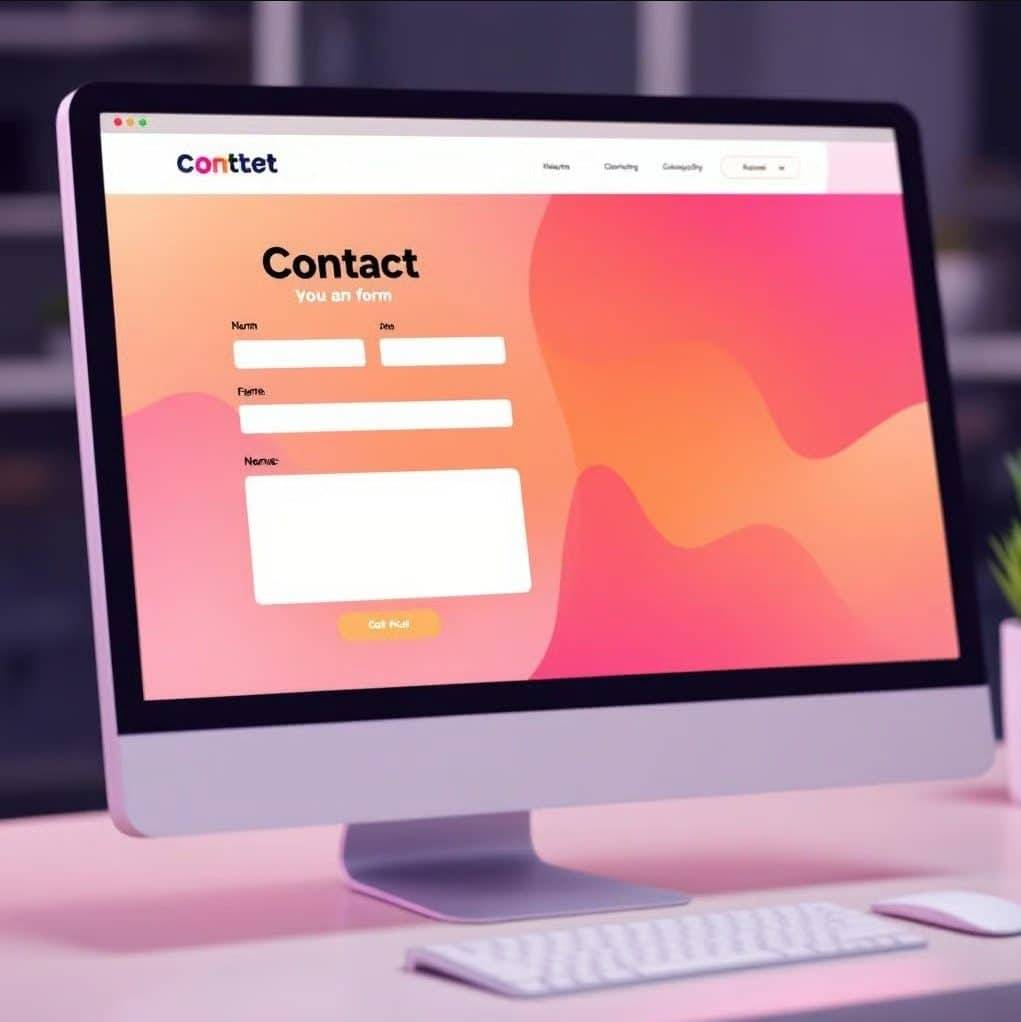Why Am I Switching To Ubuntu From Fedora?
About a year ago I switched to Fedora Linux as my daily-driver operating system. The change was driven by a couple of things.
First, my server environment that hosted most of the BeBizzy websites are running on Linux operating systems and to manage them I’ve learned some commands along the way. In the interest of providing quick support learning Linux seemed like a good idea.
And second, I’m not a fan of Windows or Mac, and have tried to run almost exlusively on ChromeOS and even tried using an Android tablet on vacation a few months ago. both of those experiements were, at best, marginally successful.
So, working almost exclusively with other companies and the limitations of the Fedora operating system (or limitations of my time to troubleshoot and configure Fedora), have finally worn me down and I started using… sigh… Ubuntu.
There, I said it.
Still not groveling hat-in-hand, full time back to Windows, or God forbid, MacOS, but giving in to the base level of the Linux machine.
It’s not because I didn’t like Fedora and the Plasma environment. I LOVED the versatility of the OS. You could literally change EVERYTHING. How it looked, how it worked, how it updated… everything. But there were too many things that required customization just to work well.
And the biggest issue was that just about any time you looked for solutions, when presenters or writers were talking about Linux, they were talking about Ubuntu. Full stop.
So, to get my virtual Windows machine needed to run Adobe products for a large project, to get OBS working for an upcoming podcast/YouTube channel, and to have a more stable (and more limited) experience I started switching to Ubuntu from Fedora.
Some of the immediate benefits I saw upon running Ubuntu that were either incredibly difficult on Fedora, or impossible with the time I had to solve the issues are :
- I use an ultrawide monitor, and without doing any XRANDR editing, it found and started using the 5120×1440 monitor out of the box.
- My Virt-Manager Windows install installed, connected to the network and ran Adobe and Office programs without any tweaks.
- It found and connected to my older Canon printer.
- My wifi and wired connections are running at about 20% increased speed.
A few things I don’t like, or haven’t solved yet are :
- Customizing window snapping in GNOME is not as easy as KDE (not a Ubuntu/Fedora issue, but here we are).
- Hate the top-bar on Ubuntu (GNOME), so when I have time that will be moved.
- Have to get used to updating the OS and other programs on a different schedule. Fedora seemed to update pretty much daily, and Ubuntu updated on install but not since.
I’ll keep you posted on my journey now that I’ve chosen a different path. So far, so good, but I’m sure there will be potholes along the way. But if you have any Ubuntu or Fedora tips, please send them over at the Contact Us page. I would love to hear them.
If you’re interested in learning more about the differences between Fedora and Ubuntu, please read the rest of the information below.
Ubuntu vs. Fedora: A Deep Dive into Two Popular Linux Distributions
Linux, the open-source operating system, offers a vast array of distributions, each with its own unique strengths and target audience. Two of the most prominent and widely used distributions are Ubuntu and Fedora. While both are based on the same foundation (the Linux kernel), they diverge significantly in their philosophies, target users, and overall experience. This in-depth comparison will explore the key differences between these two popular Linux distributions, helping you decide which one might be the better fit for your needs.
1. Release Cycles and Stability
-
Ubuntu:
- LTS (Long-Term Support) Releases: Every two years, Ubuntu releases a Long-Term Support version that receives five years of support, ensuring stability and security updates for a prolonged period. This makes it an excellent choice for businesses and users who prioritize stability and minimize the need for frequent system upgrades.
- Standard Releases: Between LTS releases, Ubuntu releases standard versions every six months, offering the latest software and features, but with a shorter support window (nine months). These releases are ideal for users who want to stay on the cutting edge of technology and experiment with the newest software.
-
Fedora:
- Rolling Release Model: Fedora operates on a rolling release model, meaning that updates are released continuously. This provides users with the absolute latest software and features, but it can also introduce instability or compatibility issues.
- Regular Releases: While updates are continuous, Fedora also has official releases every six months. These releases provide a stable snapshot of the current software and are a good starting point for new users.
2. Software Repositories and Availability
-
Ubuntu:
- Large and Well-Supported Software Repositories: Ubuntu boasts extensive software repositories, making it easy to find and install a wide range of applications.
- Canonical’s Backing: Backed by Canonical, a strong commercial entity, Ubuntu enjoys significant support and a large community. This translates to better documentation, a more extensive user base, and readily available support resources.
- PPAs (Personal Package Archives): Ubuntu allows users to easily install software from third-party repositories known as PPAs. This provides access to a vast array of software that may not be available in the official repositories.
-
Fedora:
- Emphasis on Free and Open-Source Software: Fedora strongly emphasizes free and open-source software. Its repositories are curated to include only free and open-source software, aligning with its core philosophy.
- COPR (Copr Repository): Fedora offers COPR, a similar system to PPAs, allowing users to install software from third-party repositories. However, COPR focuses primarily on free and open-source software.
3. Desktop Environments and Customization
-
Ubuntu:
- GNOME Desktop as Default: Ubuntu typically ships with the GNOME desktop environment as its default. GNOME is known for its user-friendly interface, ease of use, and extensive customization options.
- Variety of Desktop Environments: Ubuntu also offers other desktop environments like KDE Plasma, Xfce, and MATE, providing flexibility for users with different preferences.
-
Fedora:
- GNOME Desktop as Default: Fedora also defaults to the GNOME desktop environment, but its implementation often emphasizes a more streamlined and minimalist approach.
- Strong Focus on Customization: Fedora encourages customization and provides users with extensive control over their system settings and appearance.
4. Hardware Compatibility
-
Ubuntu:
- Excellent Hardware Support: Ubuntu generally boasts excellent hardware compatibility, with drivers and support for a wide range of devices readily available.
- Canonical’s Hardware Team: Canonical maintains a dedicated hardware team that actively works to improve hardware compatibility and address any issues that arise.
-
Fedora:
- Strong Hardware Support: Fedora also enjoys good hardware support, although it may sometimes require more manual configuration or the installation of third-party drivers.
- Community-Driven Support: Fedora relies heavily on its community for hardware support and driver development.
5. Target Audience
-
Ubuntu:
- Beginner-Friendly: Ubuntu is often considered more beginner-friendly due to its user-friendly interface, extensive documentation, and large community support.
- Suitable for Everyday Use: Its stability and ease of use make it an excellent choice for everyday computing tasks, including browsing the web, working with office applications, and multimedia consumption.
- Popular in Education and Business: Ubuntu’s LTS releases and strong enterprise support have made it a popular choice in education and business environments.
-
Fedora:
- Suitable for Enthusiasts and Developers: Fedora is more geared towards enthusiasts and developers who appreciate bleeding-edge software, customization, and a strong focus on free and open-source software.
- Requires More Technical Expertise: Fedora can sometimes require more technical expertise to configure and troubleshoot.
6. Security
-
Ubuntu:
- Strong Security Focus: Ubuntu prioritizes security with regular security updates and a robust security team.
- LTS Releases for Long-Term Security: LTS releases provide extended security support, ensuring that systems remain secure for an extended period.
-
Fedora:
- Emphasis on Security: Fedora has a strong emphasis on security, incorporating features like SELinux (Security-Enhanced Linux) to enhance system security.
- Continuous Updates: The rolling release model ensures that systems are always updated with the latest security patches.
7. Community and Support
-
Ubuntu:
- Large and Active Community: Ubuntu boasts a massive and active community, providing extensive support resources, forums, and user-generated content.
- Strong Commercial Support: Canonical offers commercial support options for businesses and organizations.
-
Fedora:
- Strong Community Focus: Fedora has a vibrant and knowledgeable community that actively contributes to the development and support of the distribution.
- Community-Driven Support: Support is primarily community-driven, with forums, mailing lists, and IRC channels providing assistance to users.
Choosing Between Ubuntu and Fedora
The choice between Ubuntu and Fedora ultimately depends on your individual needs and preferences.
-
Choose Ubuntu if:
- You prioritize stability and long-term support.
- You are new to Linux and prefer a user-friendly experience.
- You need a distribution with excellent hardware compatibility and a large community.
- You are looking for a reliable and secure operating system for everyday use.
-
Choose Fedora if:
- You want to experience the latest software and features.
- You value a strong focus on free and open-source software.
- You enjoy customizing your system and tinkering with advanced settings.
- You are comfortable with a slightly steeper learning curve.
Conclusion
Both Ubuntu and Fedora are exceptional Linux distributions, each with its own unique strengths and weaknesses. By carefully considering your requirements and preferences, you can choose the distribution that best suits your needs and provides you with the most enjoyable and productive computing experience.
Disclaimer:
This information is for general guidance only and may not reflect the latest updates or specific configurations. Always refer to the official documentation and community resources for the most accurate and up-to-date information.